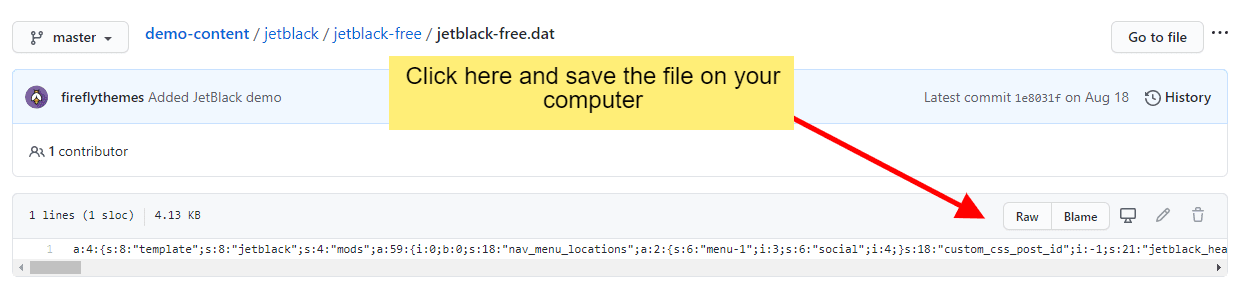Demo Import for Free Themes
Because of the restrictions imposed by WordPress.org about importing demo (more info) by the Theme Review Team, in free version of the theme, please follow following steps to generate demo.
Note: Install Contact Form 7 Plugin to import contact form, MC4WP: Mailchimp for WordPress for footer newsletter. These plugins are optional.
- Download your demo content from github repository here: https://github.com/fireflythemes/demo-content
- The demos are setup folder wise. E.g:
- For Versatile Business free version, go to versatile-business/versatile-business-free and download 3 xml, wei and dat files
- For FF Multipurpose free version, go to ff-multiurpose/ff-multipurpose-free and download 3 xml, wei and dat files

- The demos are setup folder wise. E.g:
- Install One Click Demo Import plugin in your site
- After installing the plugin,
- Go to Appearance > Import Demo data
- Select respective files in the fields given
- Finally, click Import Demo Data Button
- Wait for the import to finish
- You are done!!!

 Login / Register
Login / Register