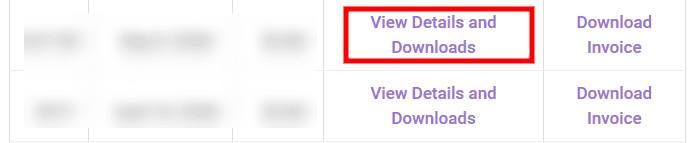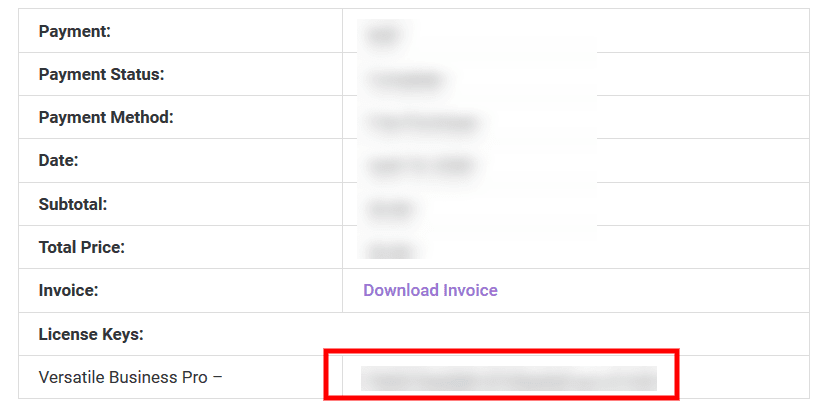Updating your website’s theme to the latest version is highly recommended, not only because it ensures that you have all the latest features, but also you will be up-to-date with any security patches.
Also, for proper support, you need to keep theme activated as fixes from support are usually sent via theme updates.
To update pro theme, you can do it by following ways.
Automatic Update
For automatic updates, you will need to enter your license key.
Finding your license key
- Goto https://fireflythemes.com/my-account
- Click on View Details and Downloads of the item you want to check license key of

- You will find your license key here.

Adding your license key in theme
If you have followed all the steps on initial installation phase opf the theme, then this step is not necessary.. However, of you have missed adding license step, then this might be useful.
To add the license key above to your site, you can follow these steps:
- Go to your site’s WPAdmin=> Appearance=> About Theme=> License tab
- Add your license key and Save
- Hit Activate License button in License Action if it is not activated
- Thats it
You should start receiving automatic updates now.
If you are still having trouble, add a support ticket here and our support staff will help you out.

 Login / Register
Login / Register