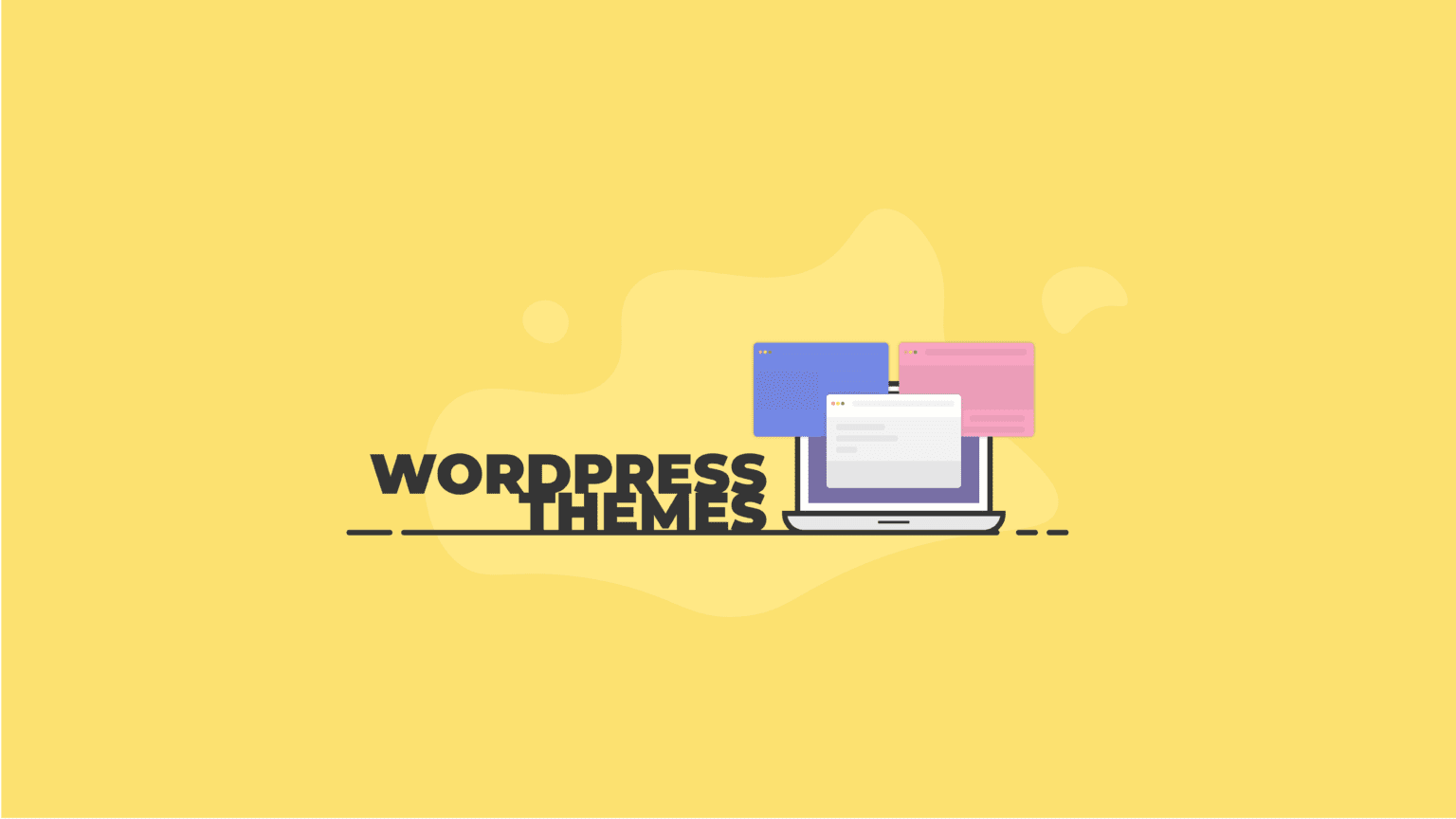Selecting a WordPress theme might be difficult. Here are a few things you should take into account before choosing a WordPress theme in light of the numerous shops and options on the market. There are a number of crucial elements to take into account. Here are 10 thing to consider to before choosing a WordPress theme for you:
1. Know your niche or purpose:
Determine the purpose of your website. Are you creating a blog, an online store, a portfolio, or a business website? Make sure the theme you choose aligns with your website’s goals. This is one of the crucial part before you start building your website. After knowing the purpose or niche of your website you can choose the WordPress theme that are specifically designed for your niche. We suggest you to go for a multi-purpose theme if you are confused.
2. Responsiveness:
Ensure that the theme is responsive, meaning it adapts and looks good on various devices and screen sizes, including desktops, tablets, and smartphones. Mobile-friendly design is crucial for a positive user experience and search engine optimization. People nowadays use various devices
3. Customization Options or Functionality :
Always make sure the theme offers enough modification possibilities. Before choosing WordPress theme look for elements like widget sections, page layouts, and typography settings. Making your website distinctive will be simpler the more flexibility you have. Make sure what kind of functionality your website requires and create plans appropriately before picking a theme for your website. In certain cases, you will need to buy the Premium edition of the theme to gain advanced functionalities and features.
4. Security and Updates:
Choose a theme from a reputable source, like the WordPress theme repository or trusted theme marketplaces. Regular updates are essential to patch security vulnerabilities and ensure compatibility with the latest WordPress version. Before choosing a theme make sure that theme shop is active with the updates and fixes. The frequency of version updates delivered to the theme is the easiest approach to check for this. This indicates that someone is actively maintaining and enhancing the theme’s code base.
5. Plugin Compatibility
Plugins enhance the functionality of your WordPress site. Check if the theme is compatible with popular plugins you may require, such as contact forms, SEO optimization, e-commerce, or social media integration. Ensure seamless integration to avoid potential conflicts. Looking for plugin compatibility is one of the important thing to consider before choosing theme.
6. Documentation and Ease of Use:
Always check for theme documentation and theme instructions before you jump into getting theme. Theme Documentation play a vital role, a theme with clear instructions and intuitive user interfaces makes it easier for you to set up and customize your website without unnecessary complications.
7. Support
Another important factor before choosing WordPress Theme is reliable support . A theme with a reliable support team is more likely to address issues, provide assistance, and stay compatible with the latest WordPress versions. Some theme company provides free support for certain time and some can provide paid support, so before you choose your theme make sure that you are getting some kind of assistance and guidance whenever you encounter issues or have questions regarding the theme’s usage or functionality.
8. Reviews and Rating
Research user reviews and ratings for the theme you’re considering. This helps gain insights into user experiences, potential drawbacks, and the overall quality and satisfaction level of the theme. This will give you an idea of how easy it is to use, the level of support provided, and any issues that users have encountered.
9.Pricing
Pricing is important to evaluate your specific needs, budget, and the level of features, support, and customization you require before making a decision. Premium themes often provide a higher level of quality, flexibility, and support, but free themes can still be suitable for simpler websites or personal blogs with basic requirements. Before you invest into theme you can go to www.wordpress.org to find latest free themes and you can compare theme’s free version with premium one. Mostly free version of themes can be used if you are running blog type of website. But you can always switch to Premium version if you need next level of customization.
10. Search Engine Optimization(SEO)
SEO optimized theme can bring more traffic to your website. SEO can be confusing because you will have to look into code level for it so check for theme that have mentioned SEO optimized, lightweight and mobile-friendly theme that can load quickly.

 Login / Register
Login / Register